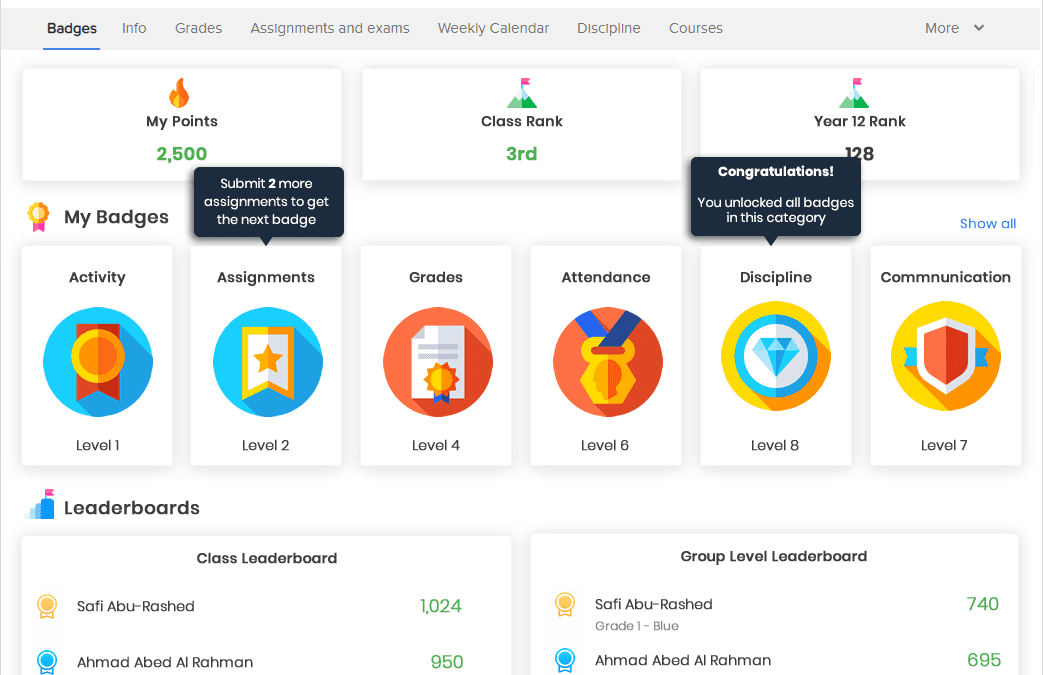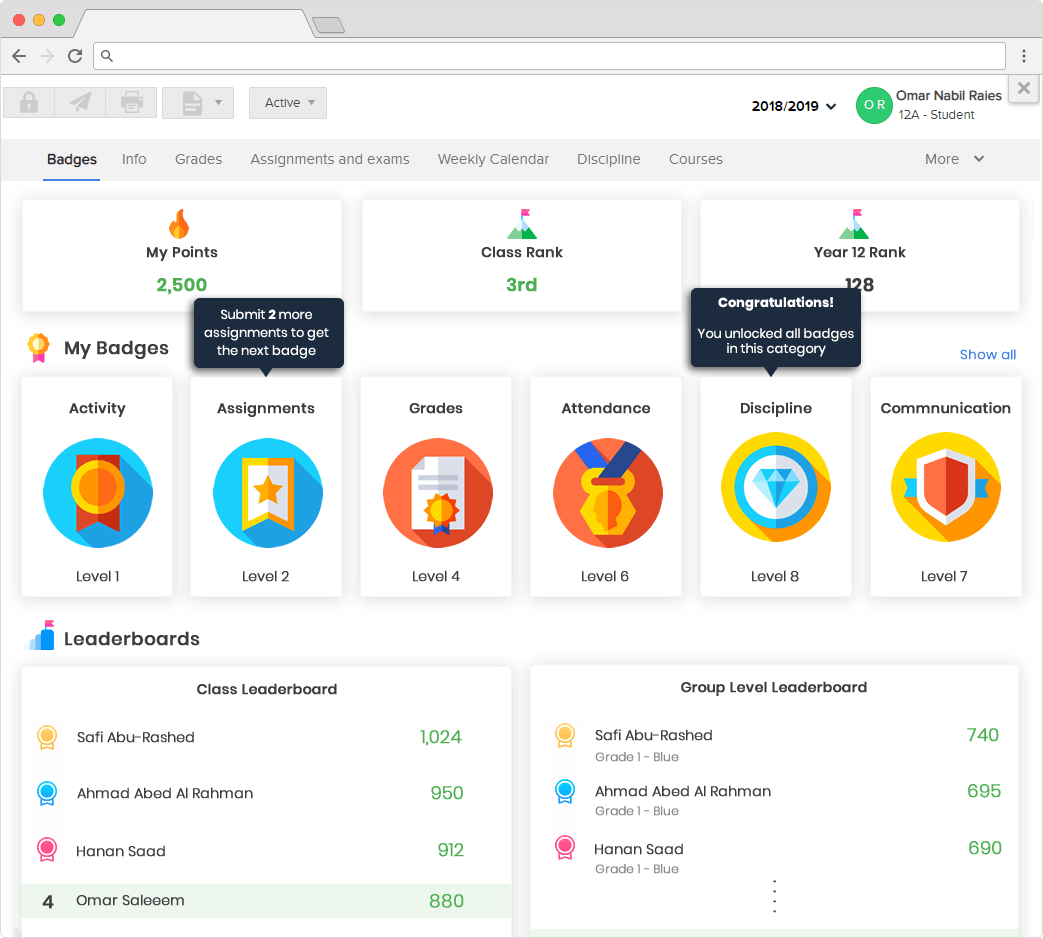
What's Gamification?
The word Gamification refers to the application of game-design theory and mechanics to non-game frameworks to further engage users. Gamification is used in several areas, such as learning processes, where it helps to make the experience more fun and interactive. Studies on this topic have shown positive results, as it leverages peoples’ innate desire for competition, self-expression, and achievement.
There are several techniques that are routinely used to “gamify” a web application or service, and Edunation integrates some of the more well-known and battle-tested ones, namely Points, Badges, and Leaderboards.
Points
Points are the equivalent of the score in a game. You can configure the events in which points are awarded, i.e. when a student submits an assignment in time. Each time a user gets points he is shown a non-intrusive message.
Badges
Badges are the equivalent of medals. They are visual stamps (images), that are unlocked on certain achievements, and are displayed in the user’s header and profile info. As with points, when a user gets a badge, a non-intrusive notification is shown. Edunation implements a badging system that makes acquiring badges easy in the early stages (e.g after a few logins), and increasingly difficult as the user progresses. There are 6 categories of badges available, with each category offering 8 levels of badges: Activity, Assignments, Grades, Attendance, Discipline and Communication.
Leaderboards
Leaderboards are what you might know from your console gaming years as a “high score” list. Leaderboards offer a visual depiction of the student’s ranking compared to his classmates and students in the same grade. Leaderboards always mention the best in their category, as well as several people near the current student. You can use the settings to hide students real names to protect their privacy.
How to activate this module?
To use gamification in your account, you first need to activate this feature. Log into your platform as the administrator, then go to Management > Account settings > Gamification for students.
Switch on the Gamification to activate the module, then configure how your students will earn points, badges and how they will see leaderboards.
The only learning management system you need
Contact us to talk about how Edunation can empower your educators manage student performance and outcomes